Maps are at the core of everything we do in Minecraft. Like most people starting out in Minecraft, the first world I played in was randomly created. I spawned in the middle of a forrest and started out from there. In fact, that is still my main creative world, the world that I plan to continuously populate and explore over time.
In retrospect, the spawn point wasn’t ideal, far from it. No sea, no mountains, no birch hills, two of these three types of landscape I like best in Minecraft were at least several day trips away from my spawn point. But it didn’t matter. It was a starting point and I just reached for the stars and dug in. Literally, as my first two builds were an ambitiously high tower and an underground base.
In Survival, a good spawn point can amplify the enjoyment tenfold!
I found out about the features of world creation in Minecraft, but didn’t really use them apart from creating superflat worlds as playgrounds. It wasn’t until my sons challenged me to a survival round and carefully selected a world for me, they thought I would enjoy. And I did! It was an island surrounded by other islands in the middle of several other landlocked biomes. There was just one hitch … the island contained no animals, so that I was forced to leave it early on. I learnt then that Minecraft versions matter – the 1.15 seed had plenty of animals on the island, 1.14 one which I played in order to use the Replay Mod didn’t.
World creation tips
To create a world, click on “Single Player” and then you will see the following screen:

This is where you can select one of your existing worlds or create a new one. Clicking on “Create New World” opens the submenu:

This is the menu all of us will have seen, because here you create your first world. You can enter the world name, the game mode (Creative, Survival, Hardcore), and can then just create a random world with the chosen name and game mode option, by clicking “Create New World”.
Alternatively, you can click on “More World Options” to tailor the world to your needs. This will open the following menu:

Let’s look into the fields and buttons in detail:
- Seed for the world generator
This is where you can put in the actual seed. A seed is the starting point for Minecraft’s world generation algorithm. It ensures that a world is created consistently, so that you can use the seeds to replay a world from scratch or find and use seeds on the internet. If you use the same world type (see below), Minecraft version (e.g. 1.15), and seed number, you will alway get the same world.
You can put in anything you like, numbers or words, it will always be converted to a positive or negative number by Minecraft. - Generate Structures
This defaults to “On” and creates all types of “non-natural” structures in Minecraft, i.e. everything that is pre-build. This includes for, example, villages, mineshafts, shipwrecks, or desert pyramids. - World Type
- Default
That is the normal world generation with all the biomes (different landscapes, like warm ocean or forrest) - Superflat
That is a world normally consisting of one layer of bedrock, two layers of dirt and one layer of grass. This can be further customised to create the type of (under)ground you need. It will never have any hills (hence the name), but mobs, including villagers spawn normally. Using world editing tool this is the best basis to create a custom world. - Amplified
If you like massive mountains, this is for you. It generates many large mountain ranges with sheer cliff faces and difficult to navigate terrain. Villages spawn as usual, but due to the steep rock faces, they might look rather strange. Difficult world for survival and very difficult for hardcore. - Large Biomes
Like the default generation, but any biome is 4x longer along the X and Z axis. The effect is that any biome has 16 times the area it would normally have. A gameplay result is that all structures, like villages, desert temples, or jungle temples are more likely to be found.
- Default
- Allow Cheats
Does what says: If set to “On” you can change gamemodes and gamerules and use cheat commands, like “give” during the game. A valuable help in creative modes. - Bonus Chest
Useful if you’re a complete beginner in your first survival game. If set to “On”, there will be a chest with some helpful goodies near your spawn point.
How to find good seeds
There are several options to look at Minecraft seeds or rather at the worlds they generate. These programs output maps like this one, where you can see if it suits you or not:
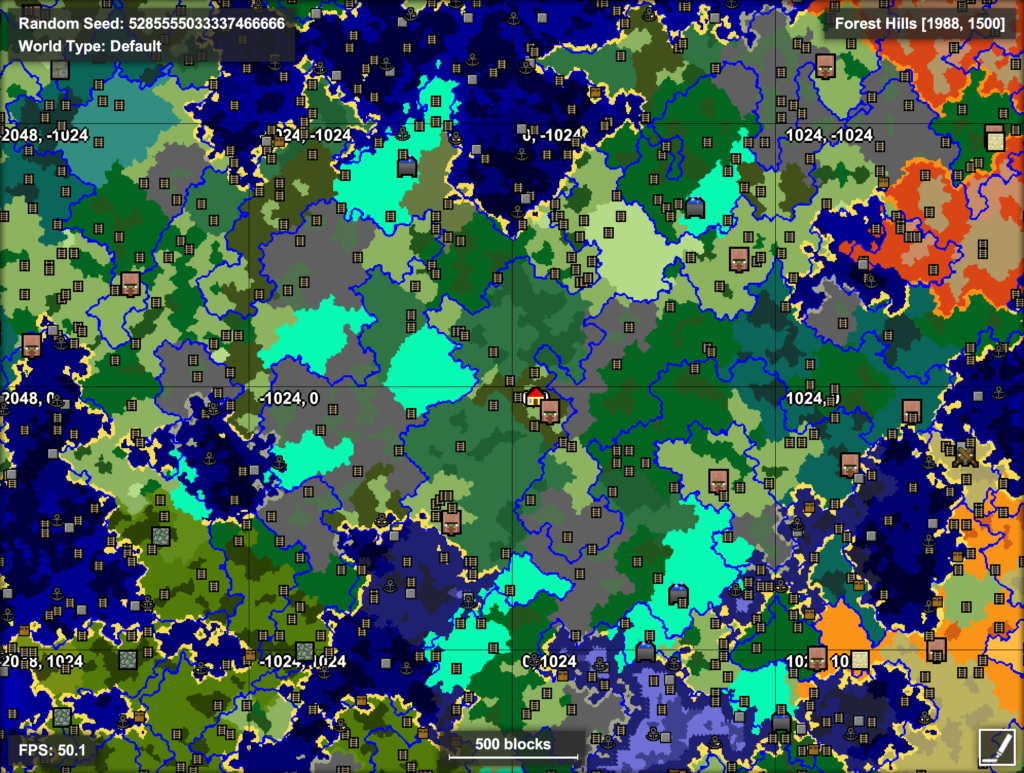
You still need to actually look into the Minecraft map to see, if it really is as promising as you think, but these give you a good overview.
I use Amidst, which is a Java executable program that you can download on your computer. Online map generators are for example Mineatlas or Chunkbase.
That’s really all there is to it. Go and experiment, find cool worlds and explore them. If you don’t know where to start, I will publish seeds I really like on this blog.
One last point: Most regular worlds contain more cool places than it will ever be possible to explore. So the seed is not as relevant in the overal scheme of things when playing Creative. However, in Survival and specifically Hardcore, a seed can make or brake your mission. Ok, that might be a bit too dramatic, but it can definitely enhance your enjoyment greatly to start with a good seed. At the same time it can also prove to enhance the challenge starting with an unforgiving seed!
